Developing a large web application or before deploying some code is very important to verify the quality of the code itself, check if we have introduced any regression or bug and have something that tell us if we are increasing or decreasing the quality of the code.
Suppose we are in an organization or a company where the basic rule is: master branch is always ready/stable to be deployed. In a team usually people work on personal branches, then when the code is stable it’s merged with master.
How do we check if the code is stable and ready to be merged? First of all we need to cover all our code with proper tests (I won’t go in details about unit testing here, I assume that the reader knows what I’m talking about), then we need to actually run them, possibly in an isolated environment that is similar to the production one, and check if they all pass. If they do, we are quite safe to merge our code with master branch.
How can we ensure that all the developers remember to run tests when they push some new code? To make things a bit more real, let’s take the example of a Python/Django product (or even a library) that currently supports Python 2.6, 2.7, 3.3 and Django 1.4.x, 1.5.x, 1.6.x. The whole matrix consists of 9 possible combinations. Do we have to manually run tests on 9 configurations? No, we don’t.
Travis-ci.org
Travis is a continuous integration tool that, once configured, takes care of these tasks and let us save lot of time (that we can use to actually write code). Travis-ci.org is an online service that works with GitHub (it requires we use GitHub as repository for our code), and once we have connected the two accounts and configured a very simple file in our projects, it’s automatically triggered when we push on our GitHub repository.
The configuration consists of adding a file named .travis.yml in the root of our project. A working example is available here https://github.com/andreagrandi/workshopvenues/blob/master/.travis.yml (all the env variables I set are not required normally, but that’s where I save the values of my configuration, so they need to be initialized before I can run tests).
The service supports most of the languages that are commonly used and even a good number of PAAS, making it very easy to automatically deploy our code. If it should not be enough for your needs, they also expose a public API. I suggest you to give a look at the official documentation that will explain everything in details http://docs.travis-ci.com
Once everything is configured, we will have something like this on our console https://travis-ci.org/andreagrandi/workshopvenues/jobs/19882128
If something goes wrong (if tests don’t pass for example) we receive a notification with all the informations about the failing build, and if we had configured an automatic deployment of course the code would not be deployed in case of a failing build.
Travis-ci.org is completly free for opensource projects and has also a paid version for private repositories.
Coveralls.io
There is a nice tool available for Python called coverage. Basically it runs tests and checks the percentage of the source code that is covered by tests, producing a nice report that shows us the percentage for every single file/module and even the lines of code that have been tested.
Thanks to Coveralls.io and the use of Travis, even these tasks are completly automatized and the results are available online like in this example https://coveralls.io/builds/560853
The configuration is quite easy. We need to connect our Coveralls.io profile with GitHub, like we did for Travis-ci.org and then enable the repository. To trigger Coveralls after a successful Travis build, we need to have these lines at the end of our .travis.yml file
|
|
 { width=90% }
{ width=90% }
Even Coveralls.io is completly free for opensource projects and
offers a paid version for private repositories.
Heroku
I use Heroku to host and run my web application. Normally to deploy on Heroku you so something like this: git push heroku master
Adding these settings to the .travis.yaml file, I can automatically deploy the application on Heroku, if the build was successful:
|
|
Not only the code is deployed, after deployment the South migrations are executed.
Conclusion
These two tools are saving me lot of time and are ensuring that the code I release for a project I’m working on (WorkshopVenues) is always tested when I push it on my repository.
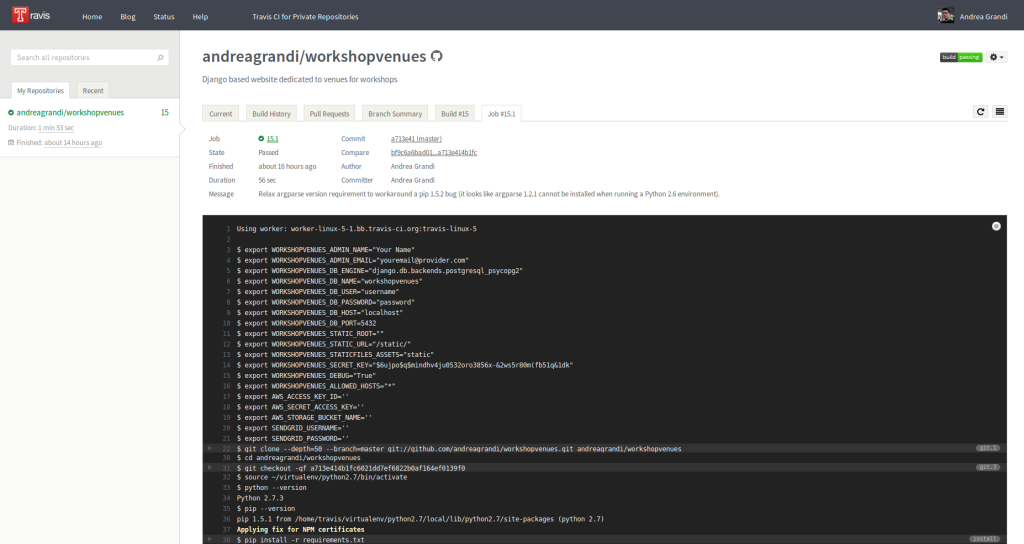 { width=90% }
{ width=90% }