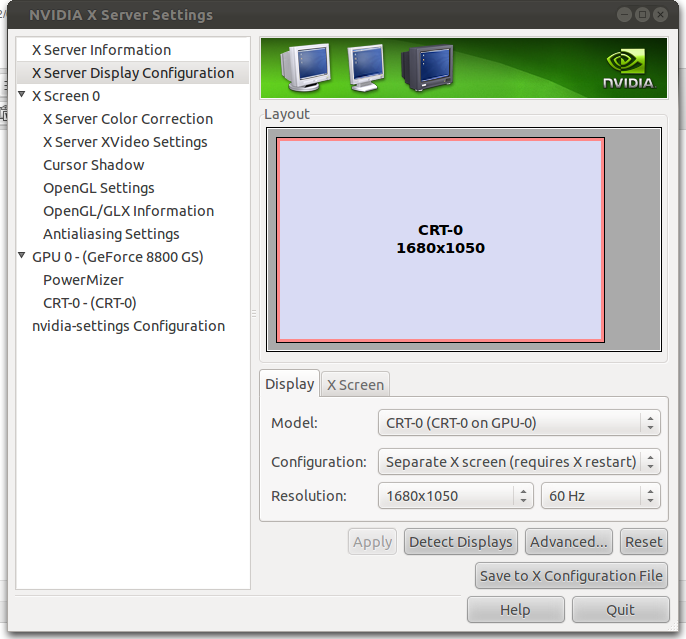Few days ago I decided to move my Xbox 360 from the room where is
the TV to the room where I have my desktop PC. I wanted to avoid wasting
precious space on my desk, so I decided to share my 22’’ monitor with
the Xbox and I bought a VGA
Switcher.
With this product you can easily switch the VGA signal between your PC
and the Xbox and also the audio signal.
The problem with this solution is the fact that your monitor is not
anymore attached directly to your graphic card and this causes problems
detecting the monitor capabilities. Please note that the switcher
doesn’t reduce the resolution you can have, it just make the graphic
card impossible to detect the correct resolution.
If you have an Nvidia graphic card you can use the
nvidia-settings tool to manually set the configuration and to save
it to a file, so during the next boot even if Ubuntu won’t be able to
detect the proper resolution for your monitor, it will simply apply the
configuration found in xorg.conf
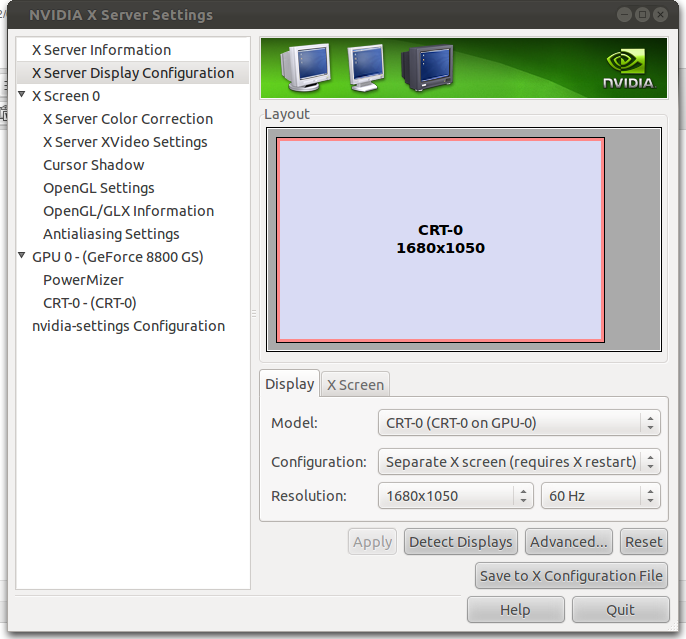
Please remember to also set the refresh rate of the monitor (I was
having a very bad resolution until I didn’t choose 60 Hz in the settings
window). If you don’t have a Nvidia graphic card (and the proper tool)
to generate a xorg.conf file or if you just want to give a look at my
configuration here you have a copy:
1
2
3
4
5
6
7
8
9
10
11
12
13
14
15
16
17
18
19
20
21
22
23
24
25
26
27
28
29
30
31
32
33
34
35
36
37
38
39
40
41
42
43
44
45
46
47
48
49
50
51
52
53
54
55
56
57
58
59
60
|
# nvidia-settings: X configuration file generated by nvidia-settings
# nvidia-settings: version 280.13 (buildd@rothera) Thu Aug 11 17:28:49
UTC 2011
Section "ServerLayout"
Identifier "Layout0"
Screen 0 "Screen0" 0 0
InputDevice "Keyboard0" "CoreKeyboard"
InputDevice "Mouse0" "CorePointer"
Option "Xinerama" "0"
EndSection
Section "Files"
EndSection
Section "InputDevice"
# generated from default
Identifier "Mouse0"
Driver "mouse"
Option "Protocol" "auto"
Option "Device" "/dev/psaux"
Option "Emulate3Buttons" "no"
Option "ZAxisMapping" "4 5"
EndSection
Section "InputDevice"
# generated from default
Identifier "Keyboard0"
Driver "kbd"
EndSection
Section "Monitor"
# HorizSync source: edid, VertRefresh source: edid
Identifier "Monitor0"
VendorName "Unknown"
ModelName "Ancor Communications Inc VW222"
HorizSync 31.0 - 81.0
VertRefresh 56.0 - 75.0
Option "DPMS"
EndSection
Section "Device"
Identifier "Device0"
Driver "nvidia"
VendorName "NVIDIA Corporation"
BoardName "GeForce 8800 GS"
EndSection
Section "Screen"
Identifier "Screen0"
Device "Device0"
Monitor "Monitor0"
DefaultDepth 24
Option "TwinView" "0"
Option "TwinViewXineramaInfoOrder" "CRT-0"
Option "metamodes" "1680x1050\_60 +0+0; nvidia-auto-select +0+0"
SubSection "Display"
Depth 24
EndSubSection
EndSection
|
Remember to save the file in /etc/X11/xorg.conf and on next boot you
will have the right resolution even with your VGA Switcher in use.